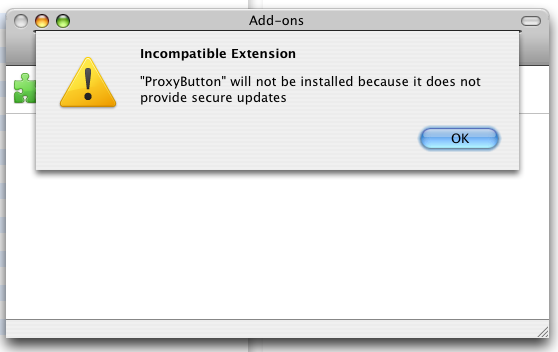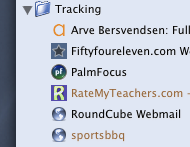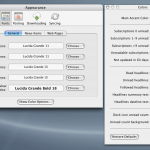Update 2011-09-03: There appears to be a free GUI app available, DfontSplitter. And hey, it’s even cross-platform (Win & Mac)! I have no personal experience with it, so downloader beware. Thanks to Matt T. in the comments.
I was able to use a Mac OS X “.dfont” font file on windows by using a simple FOSS software to convert it into standard TrueType format (.ttf). The app is called Fondu. It’s actually a set of many command line programs rolled into one, but I only used the main fondu app. Couldn’t have been easier:
Update 2009-10-14: To clarify, these instructions are for Mac OS X. I do not have any info on running fondu from windows (if that is even possible. I suspect it isn’t). Perhaps windows users could run fondu on a linux virtual machine/box they have lying around? Maybe a linux live CD?
- Download & Install .pkg file
- From Terminal,
cd into the directory where the .dfont file lives
- Run
fondu MyFont.dfont
- Marvel as a .ttf font is spit out next to your .dfont file
Thanks Fondu!
Update 2009-05-22: Please note that the fondu binary lives in “/usr/local/bin/” by default. Either add this path to your environment, or prepend the path to the fondu command like this: /usr/local/bin/fondu MyFont.dfont